|
|
|
|
|
|
|
|
contributed by Instant-Registry-Fixes.org
|
How many times have you been left flustered by error messages that crop up on your computer screen at inappropriate times? Is it necessary for you to put up with these inconsistencies? Do you always have to depend on computer experts to get you past these error messages? Well, the answer is no. All you need to do is to improve your understanding about computers, and thanks to the Internet you can easily do this. There are many specialized Web sites and on-line forums that enable you to understand various computer errors and troubleshoot them independently. The endeavor of this article is to improve your understanding about three errors associated with Windows PC, namely stop 0x00000024, error 10061 and windows error code 39. Stop 0x00000024 You may receive the “stop 0x00000024” error message when there is a problem with the Ntfs.sys file. The Ntfs.sys file is a driver file that allows your computer to communicate with drives that have NTFS file system on them. The pointers listed below will help you fix this error:
Error 10061 You may come across this error while you try to send or receive e-mails from a Microsoft Exchange Server. Discussed below are tips that you can use to fix this error:
If the above tips fail to resolve the error, then we recommend that you visit Microsoft’s website and search for error 10061 for more information on this subject. Windows error code 39 This error may occur when a required driver is missing or the driver files are corrupt. You may fix this error by uninstalling and reinstalling the driver that is causing trouble. If this does not fix the issue, then make use of the Troubleshooting wizard. To run this wizard, follow the below steps:
|
![]()
|
Have a problem and can't
find the answer on our site?
Click Here To
Contact Us. |
|
Want to know what people say about us? Visit our Comments page. |
|
Let us know what you think about our site or want
to offer any suggestions. |
|
Thanks for visiting |
||
 |
 |
|
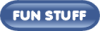 |
||
 |
||
|
These links will lead you into our
framed website. It is best viewed at a screen
resolution of 1024 x 768
dpi, however, 800 x 600 dpi will
also work. |
||